The IngressInfo object returned by most Ingress APIs contains a full list of the ingress parameters. In particular, the url and stream_key fields provide the settings required to configure encoders to send media to the Ingress service. Refer to the documentation of any RTMP or WHIP-capable streaming software for more information about how to provide these parameters. Two common examples are OBS and FFmpeg:
OBS
The OBS Project releases OBS Studio, a powerful cross platform broadcasting software that can be fully configured through a graphical user interface, and capable of sending complex video compositions to LiveKit WebRTC via Ingress. In order to configure OBS for LiveKit, in the main window, select the Settings option, and then the Stream tab. In the window, select the Custom... Service and enter the URL from the StreamInfo in the Server field, and the stream key in the Stream Key field.
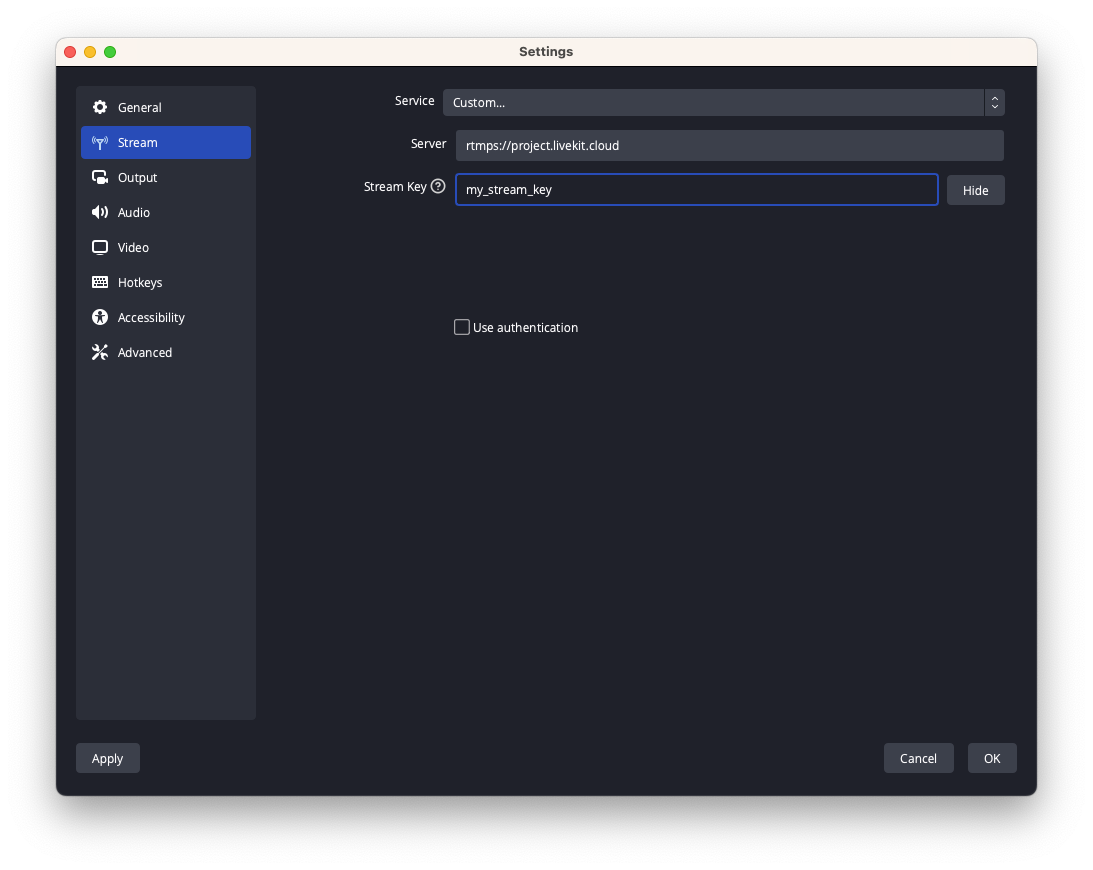
FFmpeg
FFmpeg is a powerful media processing command-line tool that can be used to stream media to LiveKit Ingress. The following command can be used for that purpose:
% ffmpeg -re -i <input definition> -c:v libx254 -b:v 3M -preset veryfast -profile high -c:a libfdk_aac -b:a 128k -f flv "<url from the stream info>/<stream key>"
For instance:
% ffmpeg -re -i my_file.mp4 -c:v libx264 -b:v 3M -preset veryfast -profile:v high -c:a libfdk_aac -b:a 128k -f flv rtmps://my-project.livekit.cloud/x/1234567890ab
Refer to the FFmpeg documentation for a list of the supported inputs, and how to use them.
GStreamer
GStreamer is multi platform multimedia framework that can be used either directly using command line tools provided as part of the distribution, or integrated in other applications using their API. GStreamer supports streaming media to LiveKit Ingress both over RTMP and WHIP.
For RTMP, the following sample command and pipeline definition can be used:
% gst-launch-1.0 flvmux name=mux ! rtmp2sink location="<url from the stream info>/<stream key>" audiotestsrc wave=sine-table ! faac ! mux. videotestsrc is-live=true ! video/x-raw,width=1280,height=720 ! x264enc speed-preset=3 tune=zerolatency ! mux.
WHIP requires the following GStreamer plugins to be installed:
- nicesink
- webrtcbin
- whipsink
Some these plugins are distributed as part of libnice or the Rust GStreamer plugins package and may not always be present. This can be verified using the gst-inspect-1.0 command. LiveKit provides a Docker image based on Ubuntu that includes all the required GStreamer plugins at livekit/gstreamer:1.22.8-prod-rs.
gst-launch-1.0 audiotestsrc wave=sine-table ! opusenc ! rtpopuspay ! 'application/x-rtp,media=audio,encoding-name=OPUS,payload=96,clock-rate=48000,encoding-params=(string)2' ! whip.sink_0 videotestsrc is-live=true ! video/x-raw,width=1280,height=720 ! x264enc speed-preset=3 tune=zerolatency ! rtph264pay ! 'application/x-rtp,media=video,encoding-name=H264,payload=97,clock-rate=90000' ! whip.sink_1 whipsink name=whip whip-endpoint="<url from the stream info>/<stream key>"
These 2 sample command lines use the audiotestsrc and videotestsrc sources to generate test audio and video pattern. These can be replaced with other GStreamer sources to stream any media supported by GStreamer.