Experience Groq's fast STT in a LiveKit-powered playground
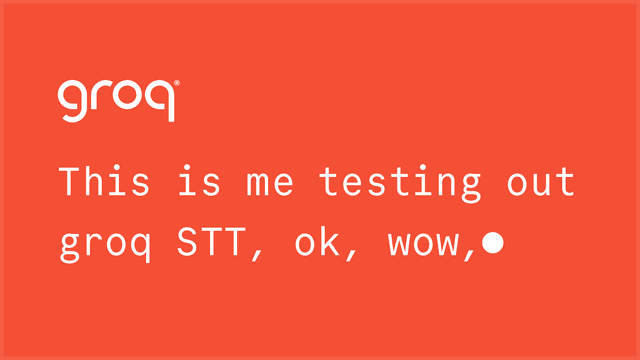
Overview
This plugin allows you to use Groq as an STT provider for your voice agents.
Quick reference
This section includes a basic usage example and some reference material. For links to more detailed documentation, see Additional resources.
Installation
Install the plugin from PyPI:
uv add "livekit-agents[groq]~=1.2"
For Node.js, support for Groq STT is available using the OpenAI plugin.
pnpm add @livekit/agents-plugin-openai@1.x
Authentication
The Groq plugin requires a Groq API key.
Set GROQ_API_KEY in your .env file.
Usage
Use Groq STT in your AgentSession or as a standalone transcription service. For example, you can use this STT in the Voice AI quickstart.
from livekit.plugins import groqsession = AgentSession(stt=groq.STT(model="whisper-large-v3-turbo",language="en",),# ... tts, llm, vad, turn_detection, etc.)
import * as openai from '@livekit/agents-plugin-openai';const session = new voice.AgentSession({stt: new openai.STT.withGroq(model: "whisper-large-v3-turbo"),// ... tts, llm, vad, turn_detection, etc.});
Parameters
This section describes some of the available parameters. See the plugin reference links in the Additional resources section for a complete list of all available parameters.
Name of the STT model to use. For help with model selection, see the Groq STT documentation.
Prompt to guide the model's style or specify how to spell unfamiliar words. 224 tokens max.
Additional resources
The following resources provide more information about using Groq with LiveKit Agents.