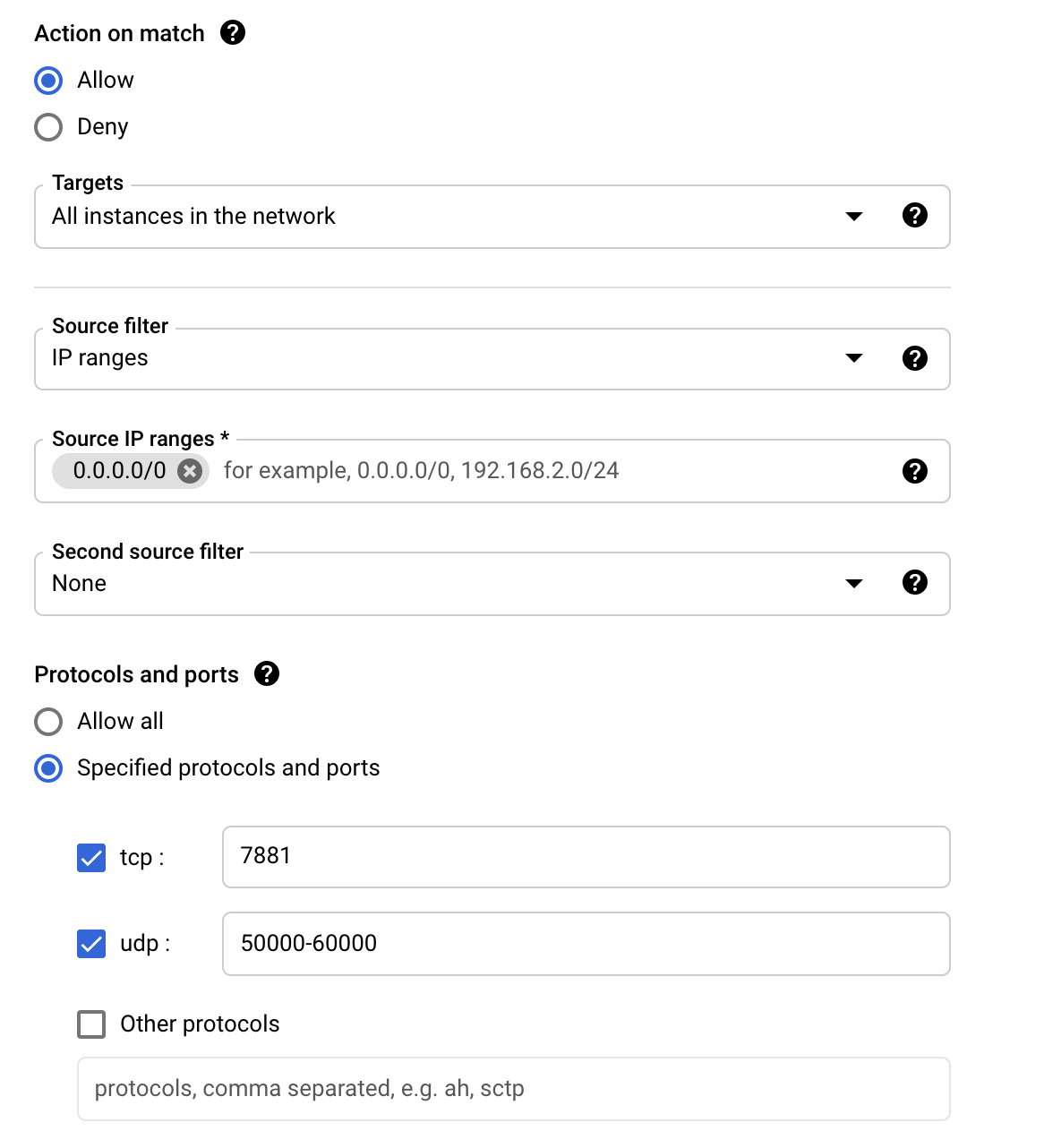Ports
LiveKit uses several ports to communicate with clients. Exposed ports below need to be open on the firewall.
| Port | Default | Config | Exposed | Description |
|---|---|---|---|---|
| API, WebSocket | 7880 | port | no | This port should be placed behind a load balancer that can terminate SSL. LiveKit APIs are homogenous: any client could connect to any backend instance, regardless of the room they are in. |
| ICE/UDP | 50000-60000 | rtc.port_range_start, rtc.port_range_end | yes | LiveKit advertises these ports as WebRTC host candidates (each participant in the room will use two ports) |
| ICE/TCP | 7881 | rtc.tcp_port | yes | Used when the client could not connect via UDP (e.g. VPN, corporate firewalls) |
| ICE/UDP Mux | 7882 | rtc.udp_port | yes | (optional) It's possible to handle all UDP traffic on a single port. When this is set, rtc.port_range_start/end are not used |
| TURN/TLS | 5349 | turn.tls_port | when not using LB | (optional) For a distributed setup, use a network load balancer in front of the port. If not using LB, this port needs to be set to 443. |
| TURN/UDP | 3478 | turn.udp_port | yes | (optional) To use the embedded TURN/UDP server. When enabled, it also serves as a STUN server. |
| SIP/UDP | 5060 | sip_port | yes | (optional) UDP signaling port for LiveKit SIP. Available in sip/config.yml. |
| SIP/TCP | 5060 | sip_port | yes | (optional) TCP signaling port for LiveKit SIP. Available in sip/config.yml. |
| SIP/TLS | 5061 | tls.port | yes | (optional) TLS signaling port for LiveKit SIP. Available in sip/config.yml. |
| SIP RTP/UDP | 10000-20000 | rtp_port | yes | (optional) RTP media port range for LiveKit SIP. Available in sip/config.yml. |
Firewall
When hosting in cloud environments, the ports configured above will have to be opened in the firewall.
Navigate to the VPC dashboard, choose Security Groups, and select the security group that LiveKit is deployed to. Open the Inbound rules tab and select Edit Inbound Rules
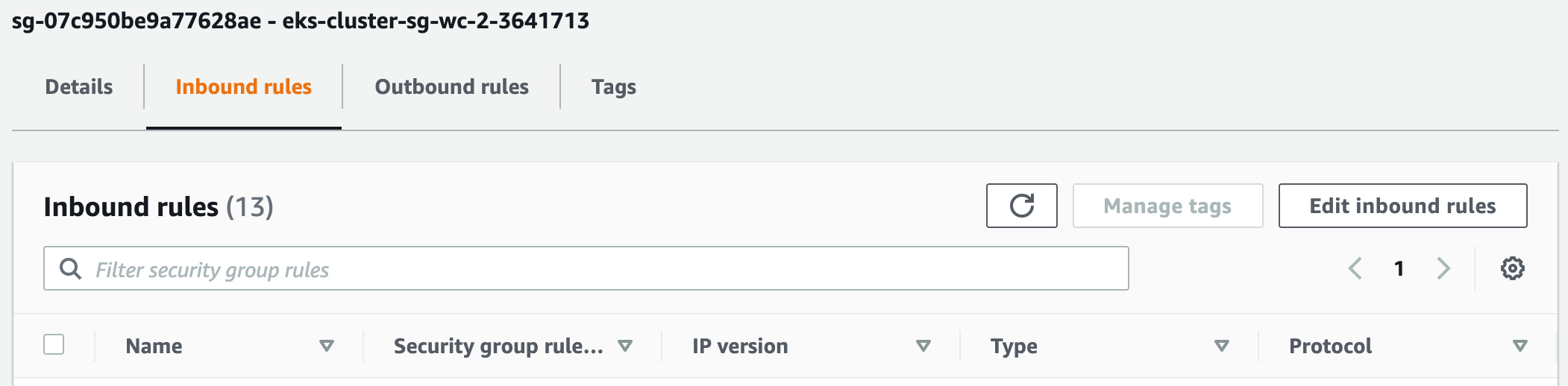
Then add the following rules (assuming use of default ports):
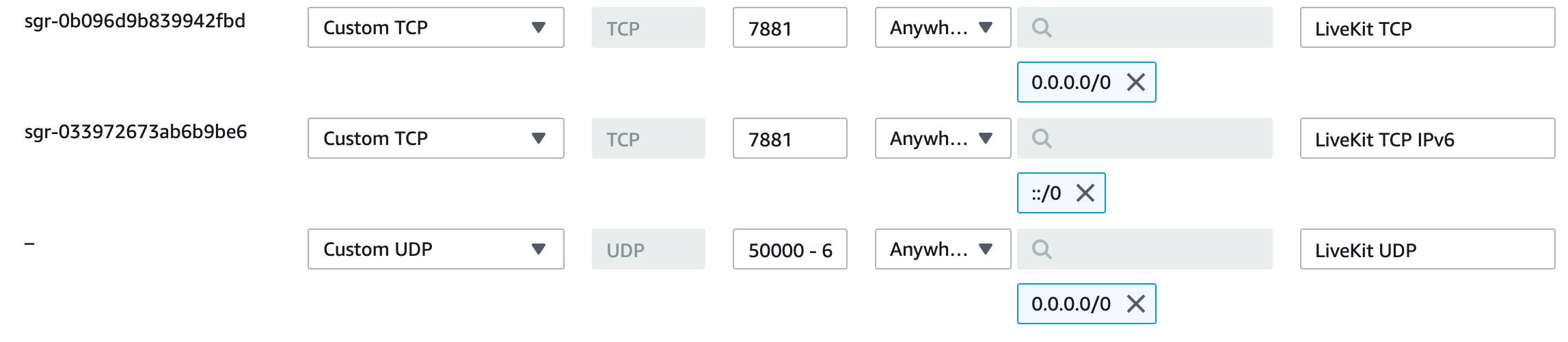
By default, Droplets are not placed behind a firewall, as long as they have a public IP address.
If using a firewall, ensure the inbound rules are edited to match the required ports
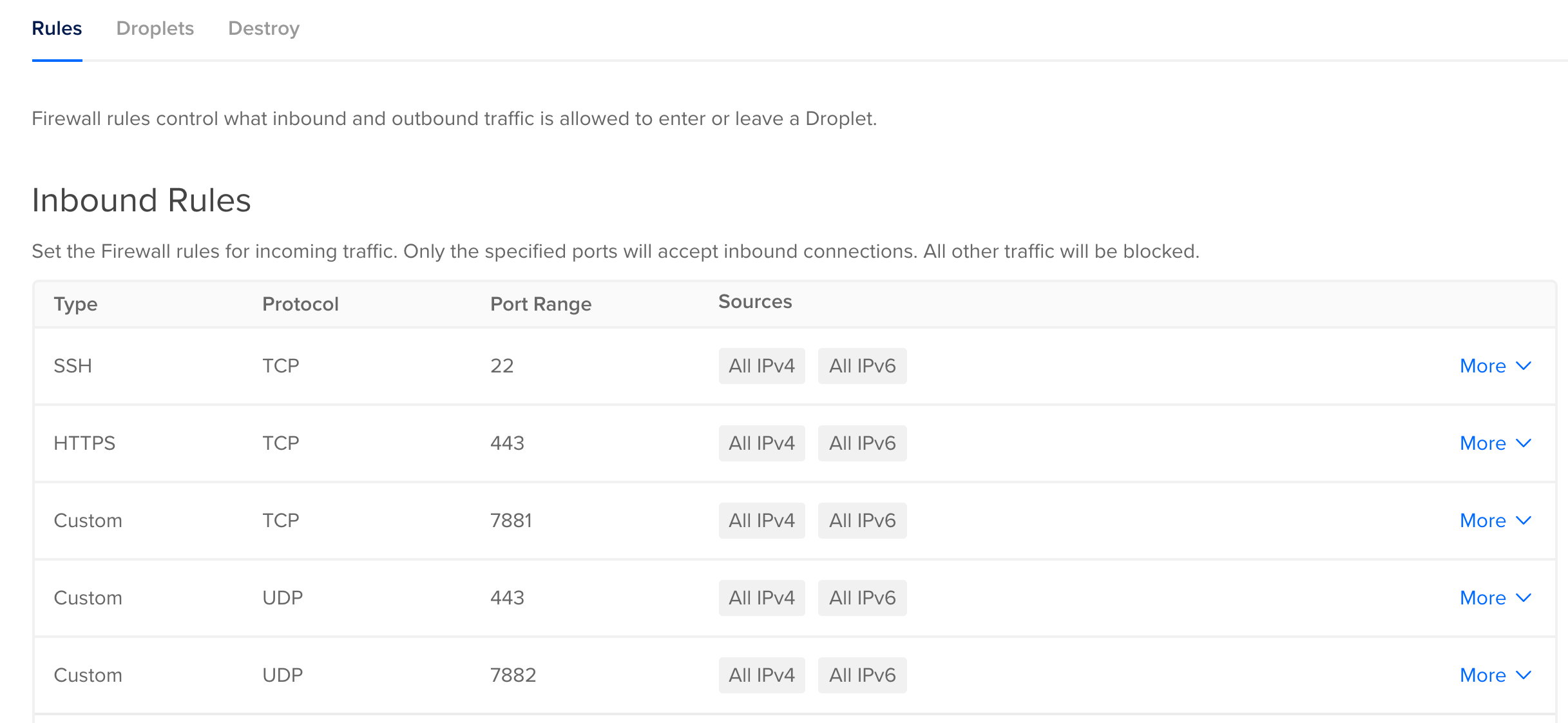
Navigate to VPC network, then select Firewall on the left. Then select Create Firewall Rule in the top menu.
The firewall rule should look something like this: