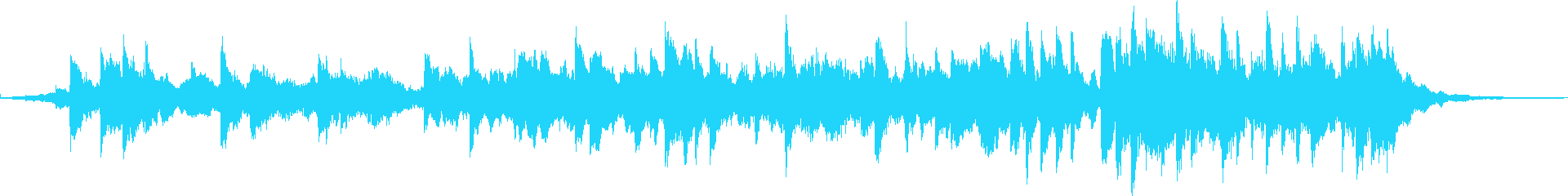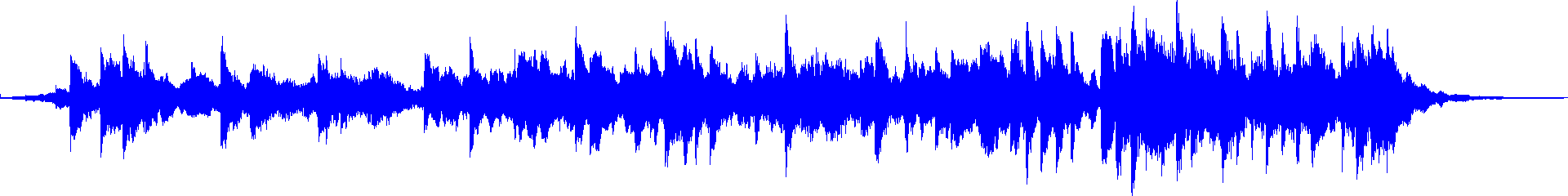Overview
Tasks are focused, reusable units that perform a specific objective and return a typed result. They run inside an agent and take control of the session only until their goal is achieved. A task can define its own tools and starts executing when it's created within the context of an agent.
For multi-step flows, the framework provides TaskGroup. A task group executes an ordered sequence of tasks while allowing users to return to earlier steps for corrections. All tasks in a group share conversation context, and when the group finishes, a summarized result is returned to the agent that started it.
Tasks and task groups are core building blocks for complex voice AI workflows. Common use cases for tasks include:
- Obtaining recording consent at the start of a call.
- Collecting structured information such as an address or payment details.
- Walking through a series of questions one step at a time.
- Any discrete action that should complete and yield control.
- Any multi-step process that can be decomposed into ordered tasks.
Defining a task
Define a task by extending the AgentTask class and specifying a result type using generics. Use the on_enter method to begin the task's interaction with the user, and call the complete method with a result when complete. The task has full support for tools, similar to an agent.
from livekit.agents import AgentTask, function_toolclass CollectConsent(AgentTask[bool]):def __init__(self, chat_ctx=None):super().__init__(instructions="""Ask for recording consent and get a clear yes or no answer.Be polite and professional.""",chat_ctx=chat_ctx,)async def on_enter(self) -> None:await self.session.generate_reply(instructions="""Briefly introduce yourself, then ask for permission to record the call for quality assurance and training purposes.Make it clear that they can decline.""")@function_toolasync def consent_given(self) -> None:"""Use this when the user gives consent to record."""self.complete(True)@function_toolasync def consent_denied(self) -> None:"""Use this when the user denies consent to record."""self.complete(False)
Running a task
A task must be created within the context of an active Agent, and runs automatically when it's created. The task takes control of the session until it returns a result. Await the task to receive its result.
from livekit.agents import Agent, function_tool, get_job_contextclass CustomerServiceAgent(Agent):def __init__(self):super().__init__(instructions="You are a friendly customer service representative.")async def on_enter(self) -> None:if await CollectConsent(chat_ctx=self.chat_ctx):await self.session.generate_reply(instructions="Offer your assistance to the user.")else:await self.session.generate_reply(instructions="Inform the user that you are unable to proceed and will end the call.")job_ctx = get_job_context()await job_ctx.api.room.delete_room(api.DeleteRoomRequest(room=job_ctx.room.name))
Task results
Use any result type you want. For complex results, use a custom dataclass.
from dataclasses import dataclass@dataclassclass ContactInfoResult:name: stremail_address: strphone_number: strclass GetContactInfoTask(AgentTask[ContactInfoResult]):# ....
Unordered collection within tasks
You can use a single task to collect multiple pieces of information in any order. The following example collects strengths, weaknesses, and work style in a hypothetical interview. Candidates can answer the questions in any order:
@dataclassclass BehavioralResults:strengths: strweaknesses: strwork_style: strclass BehavioralTask(AgentTask[BehavioralResults]):def __init__(self) -> None:super().__init__(instructions="Collect strengths, weaknesses, and work style in any order.")self._results = {}@function_tool()async def record_strengths(self, strengths_summary: str):"""Record candidate's strengths"""self._results["strengths"] = strengths_summaryself._check_completion()@function_tool()async def record_weaknesses(self, weaknesses_summary: str):"""Record candidate's weaknesses"""self._results["weaknesses"] = weaknesses_summaryself._check_completion()@function_tool()async def record_work_style(self, work_style: str):"""Record candidate's work style"""self._results["work_style"] = work_styleself._check_completion()def _check_completion(self):required_keys = {"strengths", "weaknesses", "work_style"}if self._results.keys() == required_keys:results = BehavioralResults(strengths=self._results["strengths"],weaknesses=self._results["weaknesses"],work_style=self._results["work_style"])self.complete(results)else:self.session.generate_reply(instructions="Continue collecting remaining information.")
Prebuilt tasks
The framework includes prebuilt tasks for common use cases within the module livekit.agents.beta.workflows. These include the following tasks:
Customizing prebuilt tasks
You can customize the behavior of prebuilt tasks by passing in extra instructions for the LLM. Use the extra_instructions parameter when you create the task. For an example, see the Customize GetEmailTask section.
GetEmailTask
Use GetEmailTask to reliably collect and validate an email address from the user.
from livekit.agents.beta.workflows import GetEmailTask# ... within your agent ...email_result = await GetEmailTask(chat_ctx=self.chat_ctx)print(f"Collected email: {email_result.email_address}")
Customize GetEmailTask
In addition to the extra_instructions parameter, GetEmailTask also accepts a list of additional tools to use. Customize the behavior of this specific task by passing additional parameters:
extra_instructions: Additional instructions for the LLMtools: Additional tools to use
By default GetEmailTask calls its decline_email_capture() tool when the user doesn't provide an email address. The following example customizes the task to instead collect alternative contact information by passing extra instructions and an alternate tool:
from livekit.agents.beta.workflows import GetEmailTaskfrom livekit.agents import function_tool, RunContext@function_tool()async def get_alternate_contact_info(context: RunContext, contact_method: str, contact_value: str) -> None:"""Collect alternative contact information when email isn't available"""# Store the alternative contact infocontext.session.userdata.alternate_contact_method = contact_methodcontext.session.userdata.alternate_contact_value = contact_valueawait context.session.generate_reply(instructions=f"Acknowledge that you've recorded their {contact_method}: {contact_value}. Let them know this will be used for communication instead of email.")# Customize GetEmailTask with extra instructions and tools# ... within your agent ...@function_tool()async def collect_contact_info(context: RunContext) -> None:"""Collect email or alternative contact information"""email_result = await GetEmailTask(chat_ctx=self.chat_ctx,extra_instructions="If the user cannot provide an email, call get_alternate_contact_info() instead of decline_email_capture().",tools=[get_alternate_contact_info])return f"Collected email: {email_result.email_address}"
GetAddressTask
Use GetAddressTask to collect and validate a complete mailing address from the user. The task supports international addresses and automatically normalizes spoken address formats.
It returns a GetAddressResult dataclass with one field: address.
Example
The following example uses GetAddressTask to collect a user's shipping address:
from livekit.agents.beta.workflows import GetAddressTaskfrom livekit.agents import Agent, function_tool@function_tool()async def collect_shipping_address(self) -> str:"""Collect the user's shipping address"""address_result = await GetAddressTask(chat_ctx=self.chat_ctx,extra_instructions="Emphasize that this is for shipping purposes and accuracy is important.")return f"Shipping address recorded: {address_result.address}"
GetDtmfTask
Use GetDtmfTask to collect a series of keypad inputs from callers. The task can handle both Dual-tone multi-frequency (DTMF) tones and spoken digits. This is essential for Interactive Voice Response (IVR) systems and telephony apps. To learn more, see Handling DTMF.
The following example asks the caller to provide a 10-digit phone number and confirms the number with the caller:
from livekit.agents.beta.workflows.dtmf_inputs import GetDtmfTaskfrom livekit.agents import function_tool, RunContext@function_toolasync def ask_for_phone_number(self, context: RunContext) -> str:"""Ask user to provide a phone number."""result = await GetDtmfTask(num_digits=10,chat_ctx=self.chat_ctx.copy(exclude_instructions=True,exclude_function_call=True),ask_for_confirmation=True,extra_instructions=("Let the caller know you'll record their 10-digit phone number ""and that they can speak or dial it. Provide an example such as ""415 555 0199, then capture the digits."),)return f"User's phone number is {result.user_input}"
Configuration options
The following parameters are supported for GetDtmfTask:
num_digits: Number of digits to collectask_for_confirmation: Whether to confirm inputs with the userdtmf_input_timeout: Timeout between digit inputs (default: 4.0 seconds)dtmf_stop_event: Event to stop collection (default:#)extra_instructions: Additional instructions for the LLM
Additional resources
The following additional resources provide more information about the topics discussed in this section:
DTMF example
A menu-based example that demonstrates using DTMF to collect user input.
Handling DTMF
Sending and receiving DTMF in LiveKit telephony apps.
WarmTransferTask
Use WarmTransferTask to execute an agent-assisted warm transfer. The task automatically manages the complexities of the transfer workflow. To learn more, see the Warm transfer topic.
from livekit.agents.beta.workflows import WarmTransferTaskresult = await WarmTransferTask(target_phone_number=<supervisor-phone-number>, # Supervisor's phone numbersip_trunk_id=<outbound-trunk-id>, # Outbound trunk IDchat_ctx=self.chat_ctx, # Conversation history)
You can set the outbound trunk ID as an environment variable LIVEKIT_SIP_OUTBOUND_TRUNK:
export LIVEKIT_SIP_OUTBOUND_TRUNK=<outbound-trunk-id>
Customizing WarmTransferTask
You can customize the behavior of WarmTransferTask by passing additional parameters:
hold_audio: Audio to play while the caller is on hold. By default, playsBuiltinAudioClip.HOLD_MUSIC.extra_instructions: Additional instructions for the transfer agent. These instructions are passed to the transfer (or supervisor) agent along with the converation history and the default instructions. You can override theget_instructionsmethod to replace the default instructions entirely.tools: Additional tools that can be used in the execution of the transfer task. These tools can be used in place of, or in addition to, the default tools.
For a full list of parameters, see the WarmTransferTask reference.
WarmTransferTask includes default tools that handle specific steps in the transfer workflow. These include rejecting a transfer request, connecting the supervisor to the original caller, and voicemail detection. You can customize the default behavior by updating the instructions and adding replacement tools.
For an example, see Customizing GetEmailTask.
Additional resources
The following additional resources provide more information about the topics discussed in this section:
Task group
TaskGroup is currently experimental and the API might change in a future release.
Task groups let you build complex, user-friendly workflows that mirror real conversational behavior—where users might need to revisit or correct earlier steps without losing context. They're designed as ordered, multi-step flows that can be broken into discrete tasks, with built-in regression support for safely moving backward.
TaskGroup supports task chaining, which allows tasks to call or re-enter other tasks dynamically while maintaining the overall flow order. This lets users return to earlier steps as often as needed. All tasks in the group share the same conversation context, and when the group finishes, the summarized context can be passed back to the controlling agent.
Configuration options
TaskGroup supports the following parameters:
summarize_chat_ctx: Whether to summarize the interactions within theTaskGroupinto one message and merge into the main context (default:True)chat_ctx: The shared chat context within the TaskGroup. Pass the current chat context to ensure conversational continuity.return_exceptions: Whether to directly propagate an error. When set toTrue, the exception is added to the results dictionary and the sequence continues (default:False)
Basic usage
Initialize and set up a TaskGroup by adding tasks to it. Add tasks in the order they should be executed:
from livekit.agents.beta.workflows import GetEmailTask, TaskGroup# Create and configure TaskGroup with the current agent's chat contextchat_ctx = self.chat_ctxtask_group = TaskGroup(chat_ctx=chat_ctx)# Add tasks using lambda factoriestask_group.add(lambda: GetEmailTask(),id="get_email_task",description="Collects the user's email")task_group.add(lambda: GetCommuteTask(),id="get_commute_task",description="Records the user's commute flexibility")# Execute the task groupresults = await task_group # Returns TaskGroupResult objecttask_results = results.task_results# Access results by task IDprint(task_results)# Output: {# "get_email_task": GetEmailResult(email="john.doe@gmail.com"),# "get_commute_task": CommuteResult(can_commute=True, commute_method="subway")# }
The TaskGroup.add() method takes three parameters:
task_factory: A callable that returns a task instance (typically a lambda function).id: A string identifier for the task used to access results.description: A string description that helps the LLM understand when to regress to this task.
The lambda function allows for tasks to be reinitialized with the same arguments when revisited. The task id and description are passed to the LLM as task identifiers when the LLM needs to regress to a previous task. This allows the LLM to understand the task's purpose and context when revisiting it. Task chaining is supported, allowing users to return to earlier steps as often as needed.
All tasks share the same conversation context. The context is summarized and passed back to the controlling agent when the group finishes. This option can be disabled by passing summarize_chat_ctx=False when initializing the task group:
# Disable context summarizationtask_group = TaskGroup(summarize_chat_ctx=False)
Complete workflow example
The following is a complete example showing how to build an interview workflow with TaskGroup. It collects basic candidate information and then asks about their commute flexibility:
from livekit.agents import AgentTask, function_tool, RunContextfrom livekit.agents.beta.workflows import TaskGroupfrom dataclasses import dataclass@dataclassclass IntroResults:name: strintro: str@dataclassclass CommuteResults:can_commute: boolcommute_method: strclass IntroTask(AgentTask[IntroResults]):def __init__(self) -> None:super().__init__(instructions="Welcome the candidate and collect their name and introduction.")async def on_enter(self) -> None:await self.session.generate_reply(instructions="Welcome the candidate and gather their name.")@function_tool()async def record_intro(self, context: RunContext, name: str, intro_notes: str) -> None:"""Record the candidate's name and introduction"""context.session.userdata.candidate_name = nameresults = IntroResults(name=name, intro=intro_notes)self.complete(results)class CommuteTask(AgentTask[CommuteResults]):def __init__(self) -> None:super().__init__(instructions="Ask about the candidate's ability to commute to the office.")@function_tool()async def record_commute_flexibility(self,context: RunContext,can_commute: bool,commute_method: str) -> None:"""Record commute flexibility and transportation method"""results = CommuteResults(can_commute=can_commute, commute_method=commute_method)self.complete(results)# Set up the workflowtask_group = TaskGroup()task_group.add(lambda: IntroTask(),id="intro_task",description="Collects name and introduction")task_group.add(lambda: CommuteTask(),id="commute_task",description="Asks about commute flexibility")# Execute and get resultsresults = await task_grouptask_results = results.task_results
Additional resources
The following topics provider more information on creating complex workflows for your voice AI agents.